Did you know that Visual Studio can play a sound to tell you when the build completed - in fact, different noises to tell you about success and failure? I didn’t - but here’s how to do it.
Go to the “Sounds and Audio Devices” control panel and select the “Sounds” tab.
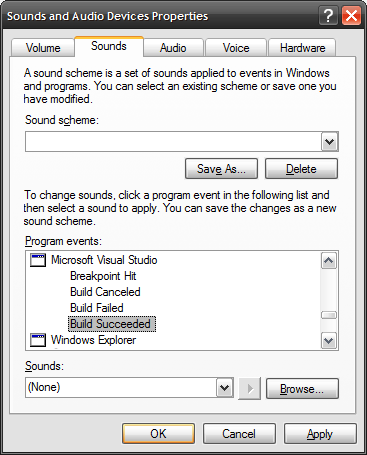
Within the “Program Events” list, scroll down until you find “Microsoft Visual Studio” as shown. You can configure sounds for any or all of the four events shown.
Useful if you have long, complex builds.



